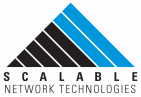メイン メイン Scenario Setup & Configuration Scenario Setup & Configuration
 Qualnetのソースの変更の反映方法 Qualnetのソースの変更の反映方法 | 投稿するにはまず登録を |
| 題名 | 投稿者 | 日時 |
|---|---|---|
| |
hirooo | 2015/9/23 20:40 |
| |
forum_support | 2015/9/24 11:28 |
| |
hirooo | 2015/9/28 10:52 |
| |
forum_support | 2015/9/28 11:13 |
| » |
mada8 | 2016/2/13 5:23 |
| |
maxam | 2016/2/13 10:18 |
| |
mada8 | 2016/2/13 16:56 |
| |
mada8 | 2016/2/13 22:31 |
| |
hiro | 2016/2/14 12:49 |
| |
mada8 | 2016/2/14 16:15 |
| |
hiro | 2016/2/15 10:35 |
| |
mada8 | 2016/2/15 12:00 |
| フラット表示 | 前のトピック | 次のトピック |
| 投稿者 | スレッド |
|---|---|
| mada8 | 投稿日時: 2016/2/13 5:23 |
新米   登録日: 2016/1/27 居住地: 投稿: 8 |
Re: Qualnetのソースの変更の反映方法 同じくQualNet初心者です。
QualNet7.4を利用しています。 プログラマーズガイドを見ながら、SCALABLE Command Promptまでは導入できました。 app_cbr.cppを少しいじってコンパイルを行おうとしたのですが、どうもうまくいきません。助言がいただけませんでしょうか。 以下、実行内容です。 変更ファイル:app_cbr.cpp カレントディレクトリ:Scalable/qualnet/7.4 実行したコマンド1: >cmake -G "NMake Makefiles" -DCMAKE_BUILD_TYPE=Release . 実行結果1: CMake Warning at CMakeLists.txt:33 (project): To use the NMake generator, cmake must be run from a shell that can use the compiler cl from the command line. This environment does not contain INCLUDE, LIB, or LIBPATH, and these must be set for the cl compiler to work. -- The C compiler identification is unknown -- The CXX compiler identification is unknown CMake Error at CMakeLists.txt:33 (project): The CMAKE_C_COMPILER: cl is not a full path and was not found in the PATH. Tell CMake where to find the compiler by setting either the environment variable "CC" or the CMake cache entry CMAKE_C_COMPILER to the full path to the compiler, or to the compiler name if it is in the PATH. CMake Error at CMakeLists.txt:33 (project): The CMAKE_CXX_COMPILER: cl is not a full path and was not found in the PATH. Tell CMake where to find the compiler by setting either the environment variable "CXX" or the CMake cache entry CMAKE_CXX_COMPILER to the full path to the compiler, or to the compiler name if it is in the PATH. -- Configuring incomplete, errors occurred! See also "C:/Program Files/Scalable/qualnet/7.4/CMakeFiles/CMakeOutput.log". See also "C:/Program Files/Scalable/qualnet/7.4/CMakeFiles/CMakeError.log". 実行コマンド2(一応実行してみました):nmake 実行結果2:'nmake'は、内部コマンド、または外部コマンド、操作可能なプログラムまたはバッチファイルとして認識されていません。 以上、よろしくお願いいたします。 |
| フラット表示 | 前のトピック | 次のトピック |